-
rclone 으로 오브젝트 스토리지에 파일 동기화 하기NAVER Cloud 2020. 2. 7. 11:29반응형
rclone 은 클라우드 스토리지 간 동기화 또는 로컬 서버에 있는 파일을 주기적으로 오브젝트 스토리지에 동기화 할 수 있는 커맨드 기반의 프로그램이다. (참고 https://rclone.org )
rclone - rsync for cloud storage
Twitter. Facebook. Reddit.
rclone.org
AWS , Azure, GCP 의 오브젝트 스토리지 뿐 아니라 AWS S3 API 가 호환되는 네이버 클라우드 플랫폼 (Ncloud) 의 오브젝트 스토리지에서도 rclone 을 사용할 수 있다.
- Ncloud 오브젝트 스토리지 https://www.ncloud.com/product/storage/objectStorage
NAVER CLOUD PLATFORM
cloud computing services for corporations, IaaS, PaaS, SaaS, with Global region and Security Technology Certification
www.ncloud.com
1. rclone 설치
서버 <-> 오브젝트 스토리지 간 파일 복제 환경을 구성하기 위해 업로드 할 데이터가 저장되는 서버에 rclone 을 설치한다.
# curl https://rclone.org/install.sh | sudo bash
2. rclone 설정
Ncloud Object Storage 를 rclone 프로그램이 제어할 수 있도록 설정해준다.
특정 값을 입력해줘야 하는 항목 외에는 모두 default 항목으로 설정하면 되므로 입력이 필요한 값에 대해서만 아래 내용에서 표기하였다.
# rclone config
2020/02/07 09:38:15 NOTICE: Config file "/root/.config/rclone/rclone.conf" not found - using defaults
No remotes found - make a new one
n) New remote
s) Set configuration password
q) Quit config
n/s/q> n
name> ncloud1 / Amazon Web Services (AWS) S3
\ "AWS"
2 / Alibaba Cloud Object Storage System (OSS) formerly Aliyun
\ "Alibaba"
3 / Ceph Object Storage
\ "Ceph"
4 / Digital Ocean Spaces
\ "DigitalOcean"
5 / Dreamhost DreamObjects
\ "Dreamhost"
6 / IBM COS S3
\ "IBMCOS"
7 / Minio Object Storage
\ "Minio"
8 / Netease Object Storage (NOS)
\ "Netease"
9 / StackPath Object Storage
\ "StackPath"
10 / Wasabi Object Storage
\ "Wasabi"
11 / Any other S3 compatible provider
\ "Other"
Get AWS credentials from runtime (environment variables or EC2/ECS meta data if no env vars).
Only applies if access_key_id and secret_access_key is blank.
Enter a boolean value (true or false). Press Enter for the default ("false").
Choose a number from below, or type in your own value
1 / Enter AWS credentials in the next step
\ "false"
2 / Get AWS credentials from the environment (env vars or IAM)
\ “true"
AWS Access Key ID.
Leave blank for anonymous access or runtime credentials.
Enter a string value. Press Enter for the default ("").
access_key_id> access key 입력
AWS Secret Access Key (password)
Leave blank for anonymous access or runtime credentials.
Enter a string value. Press Enter for the default ("").
secret_access_key> secret key 입력
Leave blank if you are using an S3 clone and you don't have a region.
Enter a string value. Press Enter for the default ("").
Choose a number from below, or type in your own value
1 / Use this if unsure. Will use v4 signatures and an empty region.
\ ""
2 / Use this only if v4 signatures don't work, eg pre Jewel/v10 CEPH.
\ "other-v2-signature"
Endpoint for S3 API.
Required when using an S3 clone.
Enter a string value. Press Enter for the default ("").
Choose a number from below, or type in your own value
endpoint> https://kr.object.ncloudstorage.com
Ncloud 에서 사용할 수 있는 Aceess / Secret key 는 ncloud 포털의 마이페이지-> 인증키 관리 에서 확인할 수 있다.
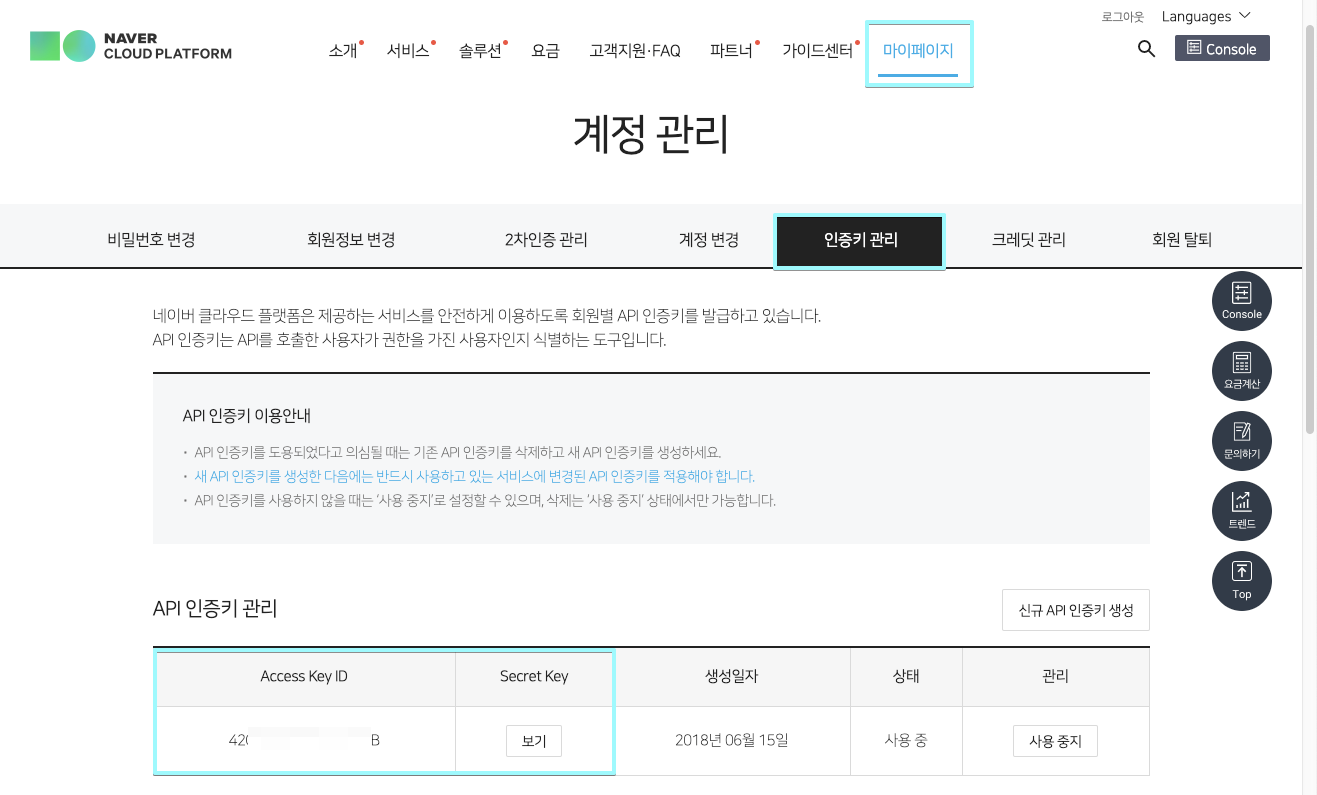
rclone 설정이 완료된 후 아래와 같이 ncloud bucket 과 object 를 조회할 수 있다.
# rclone ls ncloud:bucket02
# rclone ls $rclone config 에서 설정한 ncloud별칭:$조회할 버킷명
목록 조회 외 rclone 주요 명령어는 아래 링크에서 확인할 수 있다.
Commands
Twitter. Facebook. Reddit.
rclone.org
반응형'NAVER Cloud' 카테고리의 다른 글
네이버클라우드플랫폼 API Gateway 에 사용자 도메인 적용 방법 (0) 2020.02.11 오브젝트 스토리지를 파일시스템으로 마운트해서 사용하기 (0) 2020.02.10 네이버클라우드플랫폼 Certificate Manager 에 LetsEncrypt 인증서 등록 (0) 2020.02.03 네이버클라우드플랫폼에서 Windows 서버 백업 오브젝트 스토리지에 보관하기 - 2 (0) 2019.01.14 네이버클라우드플랫폼에서 Windows 서버 백업 오브젝트 스토리지에 보관하기 - 1 (0) 2019.01.14